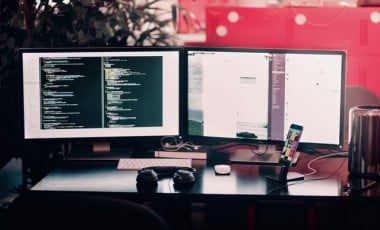Drupal 7 Migration Complexity Audit Tool
Congratulations on your decision to migrate to Drupal 9. This is going to be one of the best decisions you’ve made as a technology leader. As you’d be aware, since the release of Drupal 8 in 2015, Drupal has been considered a leader in the object-oriented, enterprise-class, modern web content management framework. Now that Drupal 9 is also released in June 2020, the Drupal community has kept its word and has proven that the version upgrade to the new version is a walk in the park.
But what about migrating from Drupal 7 to 9? Is there some new advancements that have made that easier? Well, we’re glad you asked. We might have something for you. We have built a tool to do a full site audit to capture the essential elements required for assessing the complexity of your Drupal 7 site.
Even though the actual effort will remain the same, we can help you plan the migration in such a way that no mistakes will be made and right protocols will be followed to ensure you get the best out of Drupal 9.
Since Drupal 7 and Drupal 9 is based on two different codebases, to migrate from one to another, a new Drupal 9 instance needs to be set up with the required modules enabled and then execute the migration process to pull content and configuration from the Drupal 7 database. If you do not plan it well, there is a high risk involved.
The first step in the planning process is to assess the complexity of the existing website and come up with a migration strategy that is suitable for your website. Manually doing this check can take a few days time, which costs money and there is always the possibility of human error and ignorance. The Drupal 7 audit module we created can help you solve this.

Drupal 7 Audit
The Drupal 7 audit is a Drush command which can do a full site audit to capture the essential elements required for assessing the complexity of your Drupal 7 site.
The script will capture the following elements and prepare a neat report which can be given to any Drupal vendor to get an estimate of your Drupal 7 to 9 migration. The following properties will be analyzed and reported.
| Sl. No | Properties |
| 1 | Basic Information |
| 1.1 | Site ID |
| 1.2 | Domain name |
| 1.3 | Database size |
| 1.4 | Drupal 7 version |
| 2 | Content |
| 2.1 | List of content types with a number of fields and number of published nodes |
| 2.2 | List of web forms with the total number of submissions |
| 2.3 | Number of files uploaded |
| 2.4 | List of vocabularies and number of terms |
| 2.5 | List of enabled views with a number of displays |
| 2.6 | List of enabled blocks and regions |
| 3 | Modules |
| 3.1 | List of contributed modules with its Drupal 8/9 readiness status |
| 3.2 | List of custom modules enabled with the number of lines of code |
| 3.3 | List of enabled features |
| 4 | Theme |
| 4.1 | List of templates from the default theme |
| 4.2 | The number of lines of code and list of functions from the template.php |
| 4.3 | List of CSS and JS files used |
| 5 | Users |
| 5.1 | List of user roles with a number of users |
| 5.2 | List of permissions |
| 6 | Cron jobs |
| 6.1 | List of custom cron jobs |
A sample report is given below for your reference
Summary