A Free Tool to Track the Expiry Dates of Your Digital Assets
Drupal Support is one of our key offerings, and like any support project, it extends beyond merely maintaining the Drupal website for our valued customers. Our dedicated team also manages their entire IT infrastructure, including overseeing critical aspects such as SSL certificates, domains, and other digital assets. While clients usually handle the renewal of these assets, we have noticed that they occasionally forget to share reminder emails from service providers with us. In such cases, we must take a proactive approach and remind our clients about upcoming digital asset renewals.
To efficiently manage this aspect, we have developed a quick solution for our support team - a Google Sheet that acts as a centralized repository for tracking the expiry dates of digital assets. Through this sheet, we keep a close eye on the status of each asset, ensuring that it remains up-to-date and protected. But our proactive efforts don't end there! We have integrated Mattermost and email notifications directly into the Google Sheet, allowing us to automatically send timely reminders to all relevant stakeholders. This way, we can consistently keep them informed about impending renewals, sparing them from potential service disruptions and allowing them to focus on their core business activities confidently.
Digital Asset Expiry Tracker
We have made both the code and the associated Google Sheet available as Free and Open Source Software, allowing anyone with similar needs to utilize it freely and customize it as per their requirements.
To get started, you can easily copy the Google Sheet named "Asset Expiry Tracker" and make necessary changes in the "Config" sheet to tailor it to your specific needs.
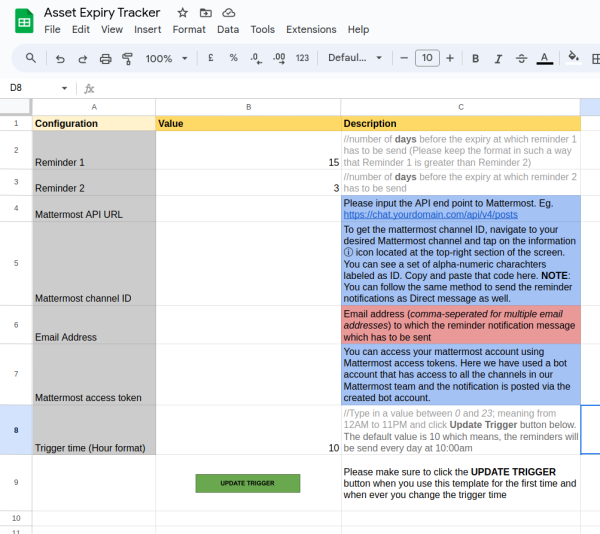
The configuration process is straightforward and self-explanatory. The system can send out two reminders, and you have the flexibility to customize the reminder intervals as per your preferences. Reminders can be sent to a designated Mattermost Channel and specific email addresses. To enable real-time reminders via Mattermost, you'll need to configure the API details from your Mattermost instance.
To automate the reminder process, click the "Update Trigger" button provided in the sheet. This action sets a trigger that will execute daily at the specified time, ensuring that reminders are sent out consistently. Please remember to adjust the timezone of the sheet according to your location to ensure accurate scheduling.
Source Code
We believe in the power of Free Software, and as such, the source code for the Asset Expiry Tracker is available on Github. We encourage you to explore, contribute, and report any issues you may encounter through the project's issue tracker.
Support
This tool was initially developed as an internal tool, and we will continue to improve and optimise as long as we use it. If you require any customization or need assistance with a similar system built using Google App Engine, we offer commercial support to meet your specific requirements.
Our Digital Team is capable of handling any automation required to improve the efficiency of your operations. Please contact us if you are interested in learning more about what we do and how we can help you build assets that will enhance your operations team's productivity.



