GA4 E-commerce Tracking: Dimensions and Metrics
E-commerce tracking plays an important role in digital marketing. It enables businesses to closely monitor and analyze the actions of visitors and customers in their online stores. Through the implementation of e-commerce tracking, companies can access invaluable insights into the behaviour of their customers, and understand their preferences, buying habits, and overall engagement with the e-commerce website or app. This wealth of data empowers businesses to make informed decisions, optimize their strategies, and enhance the overall performance of their online presence, ultimately leading to improved customer satisfaction and increased sales.
Google Analytics offer the relevant set of events to track e-commerce activities on your website and provide standard dimensions and matrices to use in your reports to analyse the data captured.
The Power of E-commerce Tracking
E-commerce tracking through Google Analytics 4 empowers businesses to make data-driven decisions and enhance their digital marketing strategies. By implementing e-commerce tracking, companies can:
Understand Customer Behavior
E-commerce tracking provides visibility into how customers interact with products, add items to their carts, and initiate checkouts. This data helps businesses identify popular products and user preferences.
Analyze Purchase Patterns
By tracking the number of completed purchases, revenue generated, and average purchases per buyer, companies can discern purchase patterns and identify peak sales periods.
Optimize Marketing Efforts
Armed with e-commerce metrics, businesses can assess the performance of promotional campaigns, measure the impact of discounts and coupons, and optimize marketing strategies to boost conversions.
Enhance Customer Experience
Understanding how customers navigate item lists, view promotions, and engage with brands helps businesses optimize website layout and offer personalized experiences.
Transitioning to GA4
With Universal Analytics reaching its end of life, many e-commerce portals have migrated to GA4 to leverage its advanced tracking capabilities. However, the transition may present challenges, particularly regarding the plethora of e-commerce metrics and dimensions available in GA4. Some of these metrics have replaced their Universal Analytics counterparts, while new dimensions and metrics have been introduced.
Farewell to UA Dimensions and Metrics
In GA4, 'E-commerce revenue' and 'Event revenue' are among the metrics that bid adieu to their Universal Analytics counterparts. To ensure seamless reporting, businesses must replace these with the 'Purchase Revenue' metric. A comprehensive list of GA4 e-commerce dimensions and metrics is available to help businesses adapt their reporting strategies.
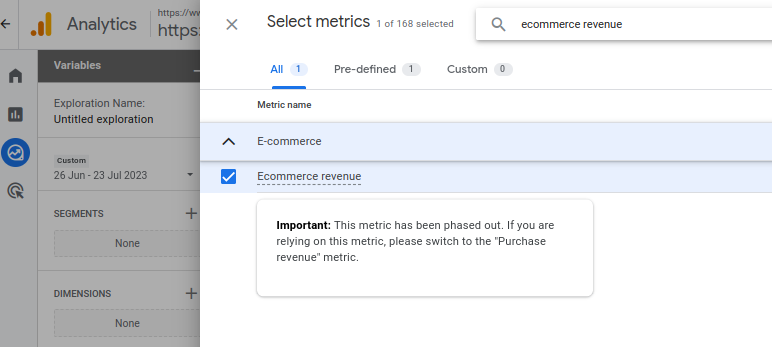
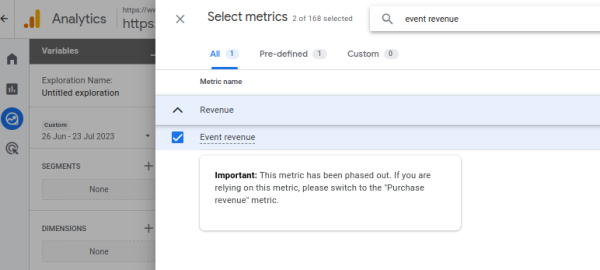
The Revenue Metrics and Dimensions available in GA4
GA4 offers a comprehensive set of e-commerce dimensions that can be tracked to gain deeper insights into customer behaviour and product performance.
GA4 E-commerce Dimensions
Currency
The currency dimension in GA4 allows businesses to track the currency code (ISO 4217 standard) associated with e-commerce events. This dimension is populated by sending the event-level currency parameter. It is a critical dimension for events that involve revenue or refund amounts. With currency tracking, businesses can analyze revenue performance across different currencies and countries, making assessing international sales and currency exchange impacts easier.
Item Affiliation
The item affiliation dimension reveals the name or code of the affiliate (partner or vendor) associated with a particular item. To populate this dimension, businesses can send the item-level affiliation parameter through an online-sales event. By tracking affiliations, companies can measure the impact of partnerships on their product sales and identify high-performing affiliates.
Item Brand
With the item brand dimension, GA4 allows businesses to monitor the brand associated with an item in their e-commerce inventory. To populate this dimension, businesses can send the item-level item_brand parameter through an online-sales event. Tracking item brands helps companies understand the popularity of specific brands and tailor marketing strategies accordingly.
Item Categories (1, 2, 3, 4, 5)
GA4 provides a hierarchical approach to item categorization. The item category dimensions (1 to 5) allow businesses to classify items based on their hierarchical categories. By sending the respective item-level item_category parameters through online-sales events, businesses can analyze their product offerings and identify which categories drive the most revenue.
Item Coupon
The item coupon dimension tracks the coupons used to purchase items on the e-commerce platform. To populate this dimension, businesses can send the item-level coupon parameter through an online-sales event. By monitoring coupon usage, businesses can evaluate the effectiveness of their promotional campaigns and understand the impact of discounts on overall sales.
Item ID
The item ID dimension enables businesses to assign unique identifiers to each item in their e-commerce inventory. By sending the item-level item_id parameter through online-sales events, companies can precisely track the performance of individual products and identify top-selling items.
Item List ID and Name
The item list ID and name dimensions allow businesses to specify IDs and names for lists of items, such as related products. By sending the item-level item_list_id and item_list_name parameters through online-sales events, companies can understand how customers interact with item lists, leading to insights for better product placements and cross-selling opportunities.
Item List Position
With the item list position dimension, businesses can track the position of an item within a list. Populated by sending the item-level index parameter through an online-sales event, this dimension offers insights into the performance of items listed in various positions.
Item Location ID
The item location ID dimension enables businesses to specify unique IDs for the location of items or promotions. By sending the item-level location_id parameter through online-sales events, companies can analyze the performance of items in specific locations and understand regional preferences.
Item Promotion Creative Name and Slot
The item promotion creative name and slot dimensions capture the names of the creative associated with a promotion and the slot where the creative is displayed, respectively. These dimensions are populated by sending the item-level creative_name and creative_slot parameters with view_promotion or select_promotion events. By tracking promotion creatives, businesses can assess the effectiveness of their promotional efforts and optimize their marketing strategies.
Item Promotion ID and Name
The item promotion ID and name dimensions allow businesses to specify unique IDs and names for promotions. These dimensions are populated by sending the item-level promotion_id and promotion_name parameters with view_promotion or select_promotion events. By tracking promotions, businesses can gain insights into the success of their marketing campaigns and understand which promotions drive the most conversions.
Item Variant
The item variant dimension captures unique codes or descriptions (e.g., size, color) associated with item variants or options. Businesses can populate this dimension by sending the item-level item_variant parameter through online-sales events. Tracking item variants helps companies understand customer preferences and optimize their product offerings.
Local Item Price
The local item price dimension provides the price of an item localized by its currency code. This dimension is populated by sending the item-level price and event-level currency parameters. By tracking local item prices, businesses can evaluate the pricing strategies for different regions and currencies.
Order Coupon
The order coupon dimension tracks the coupon name or code used for discounted items. To populate this event-level dimension, businesses can send the event-level coupon parameter with online-sales events. Tracking order coupons allows companies to measure the impact of discounts on sales and customer behaviour.
Shipping Tier
The shipping tier dimension captures the selected shipping tier (e.g., Ground, Air, Next-day) for the purchase delivery. This dimension is populated by sending the event-level shipping_tier parameter in the add_shipping_info event. By tracking shipping tiers, businesses can analyze shipping preferences and optimize their shipping options for better customer satisfaction.
Transaction ID
The transaction ID dimension allows businesses to create unique identifiers for e-commerce transactions. This dimension is populated by sending the event-level transaction_id parameter with online-sales events. By tracking transaction IDs, businesses can accurately measure individual transactions and assess the overall performance of their e-commerce platform.
GA4 E-commerce Metrics
There are event-scoped and item-scoped e-commerce metrics available. An e-commerce event can contain multiple events. E.g., If a purchase happens, multiple items can be in the order. Some metrics are for the entire event; some only apply to the items in the event.
Event-Scoped Metrics
Event-scoped metrics offer a count of the number of times specific e-commerce events were triggered on your website or app. These metrics are instrumental in gauging the frequency of crucial actions such as adding items to carts, completing transactions, and more. Here are the event-scoped metrics provided by GA4
- Add to Carts: Measures the number of times users added items to their shopping carts. Populate this metric by sending the add_to_cart event.
- Checkouts: Indicates the number of times users initiated the checkout process. Populate this metric by sending the begin_checkout event.
- E-commerce Quantity: Tracks the total number of items in an e-commerce event. This metric is populated by sending the quantity parameter with an e-commerce event.
- Gross Purchase Revenue: This represents the sum of revenue from purchases made on your website or app, including in-app purchases and subscriptions. Populate this metric with the purchase, in_app_purchase, app_store_subscription_renew, and app_store_subscription_convert events.
- Item-List Click Events: Measures the number of times users clicked on an item that appeared in a list. Populate this metric by sending the select_item event.
- Item-List View Events: Tracks the number of times an item list was viewed. Populate this metric with the view_item_list event.
- Item View Events: Indicates the number of times an item was viewed. Populate this metric with the view_item event.
- Promotion Clicks: Represents the number of times users clicked on an item promotion. Populate this metric with the select_promotion event.
- Promotion Views: Measures the number of times an item promotion was viewed. Populate this metric with the view_promotion event.
- Purchase Revenue: Measures the sum of revenue from purchases made on your website or app, excluding any refunds given. Populate this metric with the purchase, in_app_purchase, app_store_subscription_renew, and app_store_subscription_convert events minus the refund events.
- Purchases: Indicates the number of completed purchases on your website or app. Populate this metric with the purchase event.
- Quantity: Tracks the number of units for an e-commerce event. If no quantity parameter is included at the event level, Google Analytics assigns 1 to the Quantity metric for the event.
- Refund Amount: This represents the total amount refunded on your website or app. Populate this metric with the refund and app_store_refund events.
- Shipping Amount: Captures the shipping amount associated with a transaction. Populate this dimension by sending the event-level shipping parameter in the purchase event.
- Tax Amount: Tracks the tax amount associated with a transaction. Populate this event-level dimension by sending the event-level tax parameter in the purchase event.
- Transactions: Measures the number of completed purchases on your site. Populate this metric with the purchase event.
- Transactions per Purchaser: Represents the average number of purchases per buyer for the selected time frame. Populate this metric with the purchase event.
Item-Scoped Metrics
Item-scoped metrics provide a count of the number of items that customers interacted with on your website or app. These metrics offer insights into item interactions, such as items added to carts, checked out, clicked in lists, viewed, and more. Here are the item-scoped metrics provided by GA4:
- Gross Item Revenue: Indicates only the total revenue from items, excluding tax and shipping. Populate this metric with the purchase event.
- Item Discount Amount: Represents the monetary value of a discount by multiplying the discount and quantity parameters. Populate this metric by sending the item-level discount and item-level quantity parameters through an online-sales event.
- Item Promotion Click-Through Rate: Measures the number of users who selected a promotion divided by the number of users who viewed the same promotion. Populate this metric by sending an items array with the select_promotion and view_promotion events.
- Item Quantity: Tracks the number of units for a single item in an e-commerce event. Populate this metric by sending the quantity parameter with an e-commerce event.
- Item Refund Amount: This represents the total amount of refunds given for an item on your website or app. This metric is populated from the refund events.
- Item Revenue: The total revenue from items only, excluding tax and shipping, subtracted by refunds. Populate this metric using the purchase and refund events.
- Items Added to Cart: Measures the number of items added. Populate this metric by sending an items array with the add_to_cart event.
- Items Checked Out: Indicates the number of items in the cart during checkout. Populate this metric by sending an items array with the begin_checkout event.
- Items Clicked in List: Tracks the number of items clicked in a list. Populate this metric by sending an items array with the select_item event.
- Items Clicked in Promotion: Measures the number of items clicked in a promotion. Populate this metric by sending an items array with the select_promotion event.
- Items Purchased: Represents the number of items purchased. Populate this metric by sending an items array with the purchase event.
- Items Viewed: Measures the number of items viewed. Populate this metric by sending an items array with the view_item event.
- Items Viewed in List: Tracks the number of items viewed in a list. Populate this metric by sending an items array with the view_item_list event.
- Items Viewed in Promotion: Indicates the number of items viewed in a promotion. Populate this metric by sending an items array with the view_promotion event.
The full list of dimensions and metrics can be accessible from the dimensions and metrics explorer. With these new revenue metrics, you can take your e-commerce analytics to the next level and make data-driven decisions to optimize your online business.
Update Your GA4 E-commerce Reports
As GA4 offers a new set of dimensions and metrics, businesses should update their GA4 exploration reports or LookerStudio reports to use the new dimensions and metrics and replace the phased-out ones. This ensures accurate and meaningful reporting for effective decision-making.
Embrace the Power of GA4 E-commerce for Unparalleled Insights!
By embracing the full potential of GA4's e-commerce tracking capabilities, businesses can gain unparalleled insights into customer behaviour and product performance. With this valuable data, companies can optimize their e-commerce strategies, enhance customer experience, and drive success in the competitive online landscape. Don't miss the opportunity to leverage GA4's advanced e-commerce tracking and take your online business to new heights. Update your analytics today and unlock the power of data-driven decision-making!



