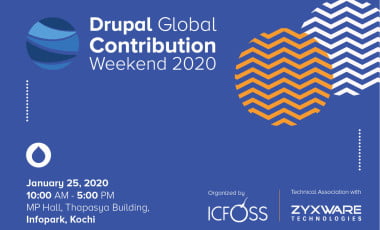Do not double click when you see a new "New Folder" in your USB Drive
Next time when you insert your USB drive to a computer and if you happen to see a new "New Folder" not created by you, don't open it. It could be a virus infection. The worm creates a new file with the name New Folder.exe and hides the file extension so that you will not recognize that it was not a file folder and will accidentally double click it and the worm gets executed.
New Folder.exe is a kind of computer worm which is associated to the malware group WORM.VB.NLJ.
Once the computer is infected the worm creates/updates a set of registry keys. You will have to edit the registry to fix these issues. Do note that editing the windows registry is a dangerous business and we will not be liable for problems resulting out of this.
Here is how you can fix this. Edit the following registry keys.
HKEY_CURRENT_USER\Software\Microsoft\Windows\CurrentVersion\Policies\Explorer\
"NofolderOptions"= “1” to "0"
HKEY_CURRENT_USER\Software\Microsoft\Windows\CurrentVersion\Policies\System\
"DisableTaskMgr"=”1” to "0"
HKEY_CURRENT_USER\Software\Microsoft\Windows\CurrentVersion\Policies\System\
"DisableRegistryTools"=”1” to "0"
HKEY_LOCAL_MACHINE\SYSTEM\CurrentControlSet\Services\Schedule\
"AtTaskMaxHours" =”0” to "72"
Delete following.. worm creates these to get hooked up during start up.
HKEY_LOCAL_MACHINE\Software\Microsoft\Windows NT\CurrentVersion\Winlogon\
“Shell” =” Explorer.exe SSVICHOSST.exe”
HKEY_CURRENT_USER\Software\Microsoft\Windows\CurrentVersion\Run\
“Yahoo Messengger” = “%SYSDIR%\ SSVICHOSST.exe”