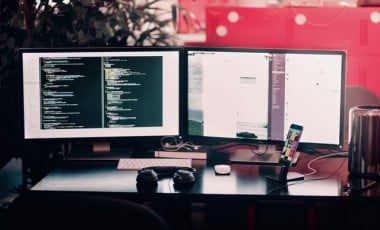[Drupal] How to upgrade your Drupal 6 site to Drupal 7?
Upgrading Drupal 6 to Drupal 7 is supposed to be a straightforward process but there are certain things you have to be careful about when you upgrade Drupal. The following list outlines the different steps you will have to follow to upgrade your non-mission-critical small Drupal site.
The instructions assume that the site is a small site and that you do not want to spend time running trial upgrades on a dev site and that you do not mind taking the site offline for a few hours. If the site is a mission critical site and cannot afford broken functionalities on the upgraded site then this is definitely not the way for you. You should follow the fully safe Drupal upgrade instructions
- List out all the modules used on the site in a spreadsheet
- Identify whether each of these modules have their Drupal 7 equivalents
- Read the upgrade instructions of each of these modules to identify special upgrade paths if any
- For each module that do not have a Drupal 7 equivalent identify if there is a recommended alternative module and identify if there is an upgrade/migrate path for the module
- For those modules that do not have a Drupal 7 equivalent and an alternative manually upgrade the module code
- Upgrade the theme code to Drupal 7 if you are not using a free theme.
- Take a full backup of the site
- Create a backup of the webroot
- Take the site offline
- Create a copy of the database and change settings.php to point to the new database
- Overwrite the core with the latest version of Drupal 6 (if it is not already so)
- Run update.php and bring core updates up-to-date
- Overwrite all the contributed modules to the latest version of Drupal 6
- Run update.php and bring all module updates up-to-date
- Disable all non-core modules after documenting the list of enabled modules
- Overwrite the core with the latest version of Drupal 7
- Run update.php and bring core updates up-to-date
- Overwrite contributed modules with the latest versions of the modules in Drupal 7 (also include the modules that were custom migrated).
- Run update.php and bring all module updates up-to-date
If there are issues in the update process, copy over the backed-up webroot and replace the new webroot. The settings.php in the restored webroot should be pointing to the original database and the old site should be back up again. If there are issues then the process will have to be run on a separate development and the issues sorted out before trying the process out again on the live site.
If you are looking to get help in upgrading your Drupal 6, Drupal 7 or Drupal 8 sites to Drupal 9 we will be happy to help. Get in touch with us to know more.