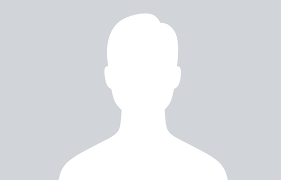Drupal Technical
| 2
min read
Before we start counting the steps for troubleshooting, the first thing we have to do is, arrange networking components in a structured and systematic order. This will help us define the problem correctly and give us a clear idea about issues that happen regularly.
The few steps that are to be followed are:

Technical Solution
| 1
min read
The main purpose of a domain-name is to make the website simpler to access. It is easier for users to remember domain names rather than having to remember IP addresses of sites. But do you know that it would be quite useful to remember IPs when the domain name has expired? How would you access a site whose domain name has expired? Most people have no idea about this. This article is here to help.

Drupal Technical
| 1
min read
If you own a website then there is a good chance that you are using cPanel. cPanel provides an graphical user interface to manage a Unix based web hosting account for everyone involved in it. If you want to know how to create a new cPanel account in WHM then continue reading.

Networking
| 2
min read
Most web developers & system administrators have to do SSH logins to WHM based servers to make the necessary changes there. The default port used for ssh logins is port 22. However there might be unusual circumstances where port 22 is not the default port. In such a scenario we need to identify the default ssh-port used by the server. If you are facing a similar situation then read on to know how to find out the current port being used by SSH on a WHM based server.

Drupal Technical
| 1
min read
This is a common question asked by many cPanel/WHM users. Linux shell access is demanded by most web developers due to its advantage over the normal cPanel interface.
Steps to enable shell access for a normal cPanel/WHM setup are:

Technical Solution
| 4
min read
The command "setfacl" refers to Set File Access Control Lists and "getfacl" refers to Get File Access Control List. Each file and directory in a Linux filesystem is created with a specific set of file permissions for its access. Each user can have different set of file access permissions. The permissions can be set using the setfacl utility. In order to know the access permissions of a file or directory we use getfacl. The getfacl command displays the access permissions of files and directories with file name, owner, group and the ACL's(Access Control List). When we create a directory it is created with a default set of access permissions and by using getfacl we will be able to see the access rights.

Technical Solution
| 4
min read
”rsync” is an open source utility in Linux/Unix primarily used for synchronising files/directories over the networks. You can also use it to backup/copy folders between machines. It is particularly made use of to while administering servers connected to the internet. The term “rsync” itself refers to “remote-synchronise”.

Technical Solution
| 3
min read
Most of us must be familiar with the names 'dig' and 'whois'. If not, these are two commands used to find the details of domains. You just have to type in dig domainname or whois domainname to get a comprehensive set of info on the domain.
What if you have not just one or two domains to check about. How about a 1000 domains and you want to know the details of each?

Technical Solution
| 4
min read
Most linux users are aware of the basic Linux terminal commands such as cd, ls, rm, rmdir, mkdir etc. Now let us take a look at some other commands which will help you make the best of the linux shell/terminal.

Drupal Technical
| 5
min read
In every operating system, there are a lot of tasks that need to be scheduled to run at a particular time - some, very often (as in, every 5 minutes), and some, less (like, once every month). For a quick example, you might want to run a temporary files deletion operation at midnight each day - this is where you need to write a cron job.Crontab and Cron jobs are Linux’s version of a complete job scheduling system.Let us see these in detail.