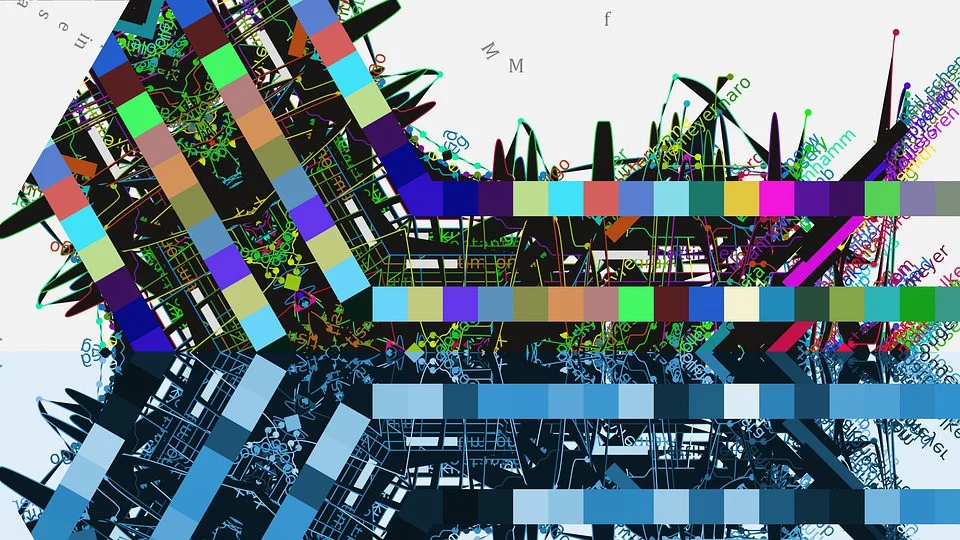
"The website encountered an unexpected error. Please try again later." this is the most common error encountered by a Drupal developer. Usually, errors are logged by Drupal and the logs can be accessed from Admin->Reports->Recent log messages. But when you get "The website encountered an unexpected error. Please try again later." you cannot even access the reports dashboard.




