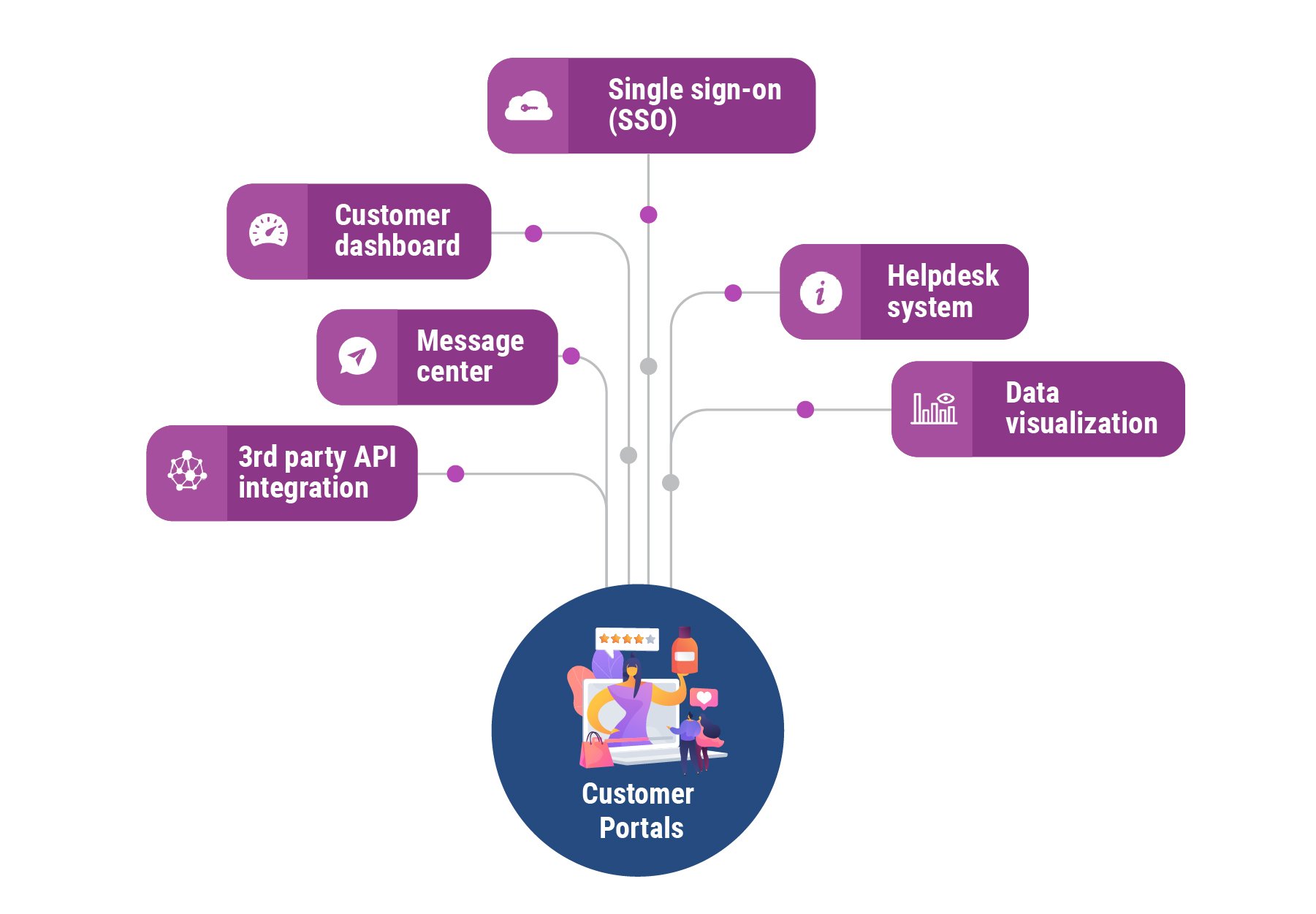
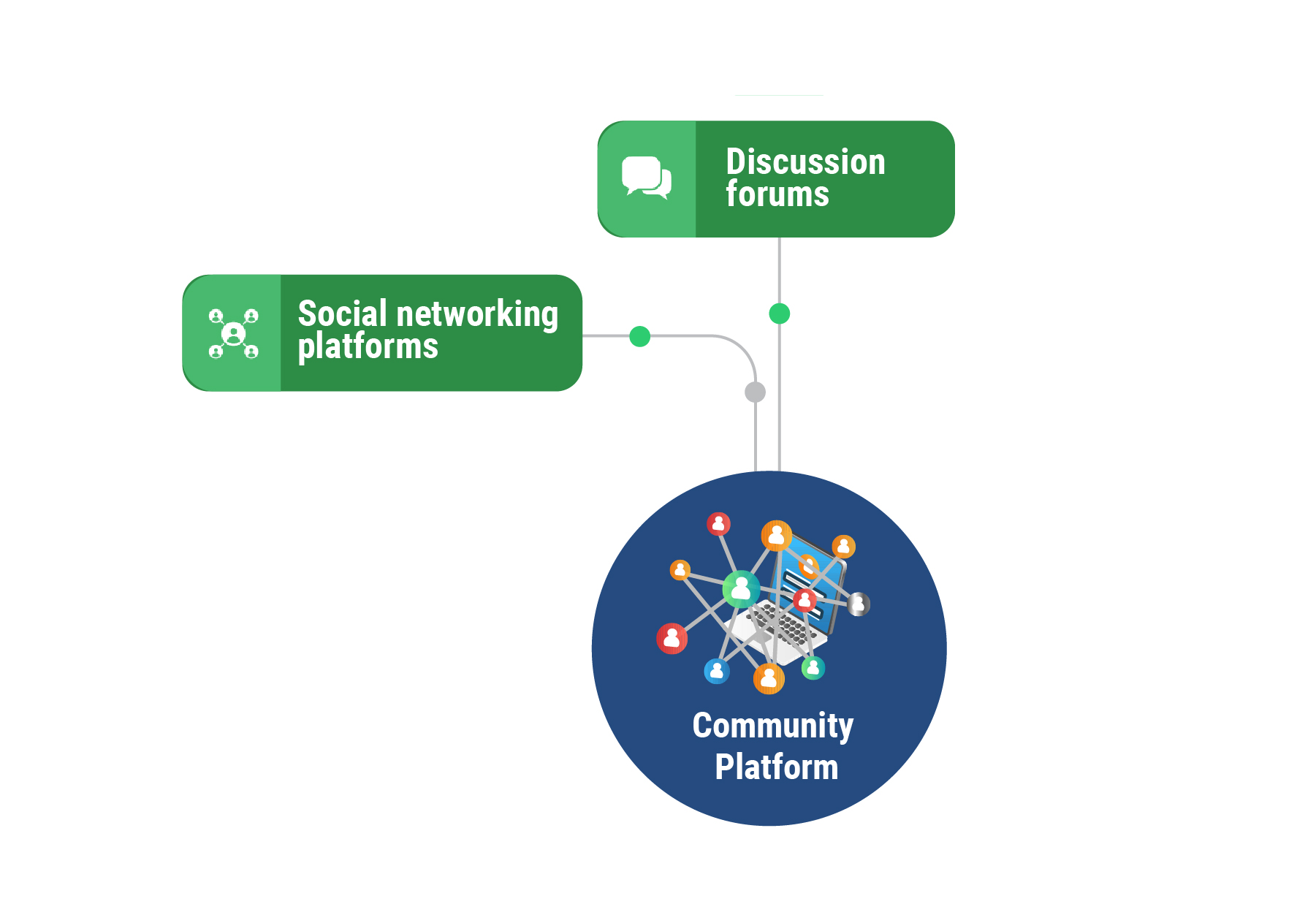
Legacy OS 2 is a Puppy-based distribution for older computers. With this release comes a host of improvements over Legacy OS. The focus was to look at all aspects of Legacy OS and make improvements. We started by looking at the default desktop and the GTK+ and KDE themes it used. It was decided to create a pleasant neutral look to tie all the included applications together. A desktop environment that was easy on the eye and usable every day. The look had to be usable for those who want or need to use Legacy OS 2 as their main operating system. While the GTK+ and KDE themes share common elements, there are differences by design. You'll only find one window manager (IceWM), One IceWM, GTK+ and KDE theme. The goal was to keep it as simple as possible. We didn't want to confuse new users with multiple options. Next was the look and feel of the applications.
About Legacy OS
Legacy OS (formerly TEENpup Linux) is a distribution based on Puppy Linux. Although the original concept was to create a flavour of Puppy Linux with more applications and a more appealing desktop aimed at teenage users, Legacy OS has now grown to become a general purpose distribution. It comes with a large number of applications, browser plugins and media codecs as standard software. Despite these enhancements Legacy OS is still perfectly suitable for installation on older and low-resource computers, as well as modern hardware.
