
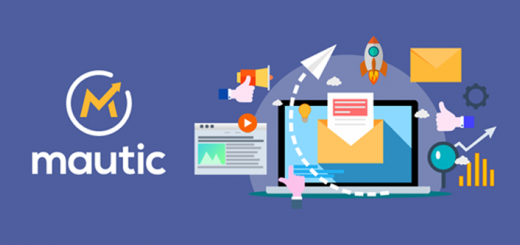
GIMP is a versatile graphics manipulation package. Features are as follows: Bugs fixed: Fixed display problem in the Animation Playback plug-in (bug #338378), Fixed misbehaviour of the user installation dialog (bug #324254),Make sure that session-managed windows are mapped completely inside a, Monitor (bug #339099, bug #324254), Don't use long deprecated libpng API (bug #339402), Fixed possible segfault when closing image while saving it (bug #322978), Halt tools when the image mode changes (bug #330083), Fixed problem in Scale and Resize widgets (bug #336259), Fixed wrong offset in transform PDB functions (bug #342548)
Fixed bugs in the Dicom load plug-in (bug #163256), Make sure text widgets get all key events first (bug #301006), Fixed problems with default values in the PNG save plug-in (bug #343284), Fixed Save As dialog not displaying the filename (bug #343284), fixed compilation problem with gcc 4.1 (bug #345473)
Plugged a possible buffer overrun in the XCF parser (bug #346742), Don't save image parasites twice in XCF files (bug #346754).
About GIMP
GIMP (short for the GNU Image Manipulation Program) is a free software raster graphics editor. It is primarily employed as an image retouching and editing tool. In addition to free-form drawing, GIMP can accomplish essential image work-flow steps such as resizing, editing, and cropping photos, combining multiple images, and converting between different image formats. GIMP can also be used to create basic animated images in the GIF format. At present, GIMP is usable for amateur or professional work with images intended for viewing on monitors and printing on ink-jet printers.
The product vision for GIMP is to become a high-end graphics application for the editing and creation of original images, icons, graphical elements of web pages and art for user interface elements. One point in GIMP's product vision would see GIMP used for the development of cutting-edge image-processing algorithms.
