How Semrush Can Be Used for Your Link Building Campaign
Link building is something that you should do consistently for the success of your SEO activities. It is not easy to get backlinks. A systematic approach should be devised to do that. Fortunately for us, Semrush offers this excellent link-building tool fit for our purpose.
Semrush is a collection of tools that can act as a swiss knife for any SEO practitioner. We use that extensively for our digital marketing operations.
6 Steps to Start a Link-Building Campaign
Step 01: Identify the Keywords and Add Competitors
The first and foremost step is identifying the prospect keywords and the competitors. You can add up to 10 keywords and competitors; hence choose your prospects carefully. To add keywords, we need to create a project first. Go to the Link Building tool under the Link Building tab, then click on the "Create Project" button to start a new project.
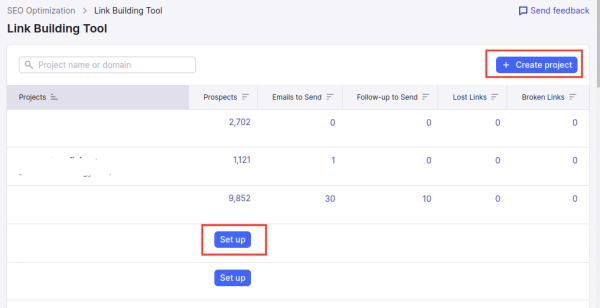
After creating the project, Enter up to 10 keywords that you want to rank for, and you also need to add up to 10 competitors whose backlinks you feel worthy of replicating. Then click the "Start" button to proceed.
Step 02: Review Your Prospects
Semrush will carefully review the prospects, collect all required data once you submit the start button, and then navigate you to the Domain Prospects Overview dashboard.
In the Domain Prospects Overview dashboard, you can view the progress of your link-building campaign. Along with the overview tab, there are three primary tabs: Prospects, In Progress, and Monitor. These tabs help you in each stage of your link-building campaign. You can also add more keywords and competitors to the list. For that, click on "+ Add".
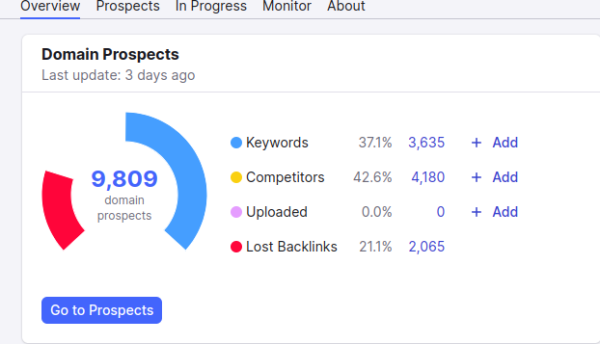
Click on the "Go to Prospects" button and review the prospects. Move the most relevant ones to the "In Progress "tab using the "To in Progress" Button.
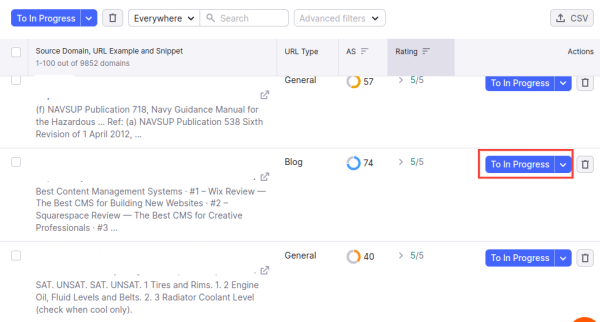
Step 03: Collect the Contact Email Address
In the progress tab, you can collect the contact email addresses of your prospects; for that, click on the "Contact" button to see the list of available email addresses.
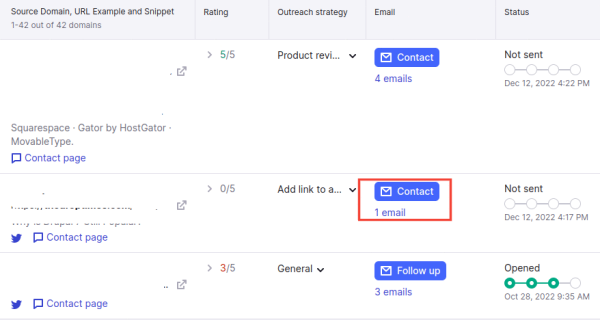
Step 04: Add and Connect to your mailbox
You need to add your mailbox to send your prospects the first email and follow-up emails. To add the mailbox, use the "Add" button at the top of the page.
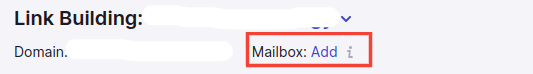
Step 05: Create your Email templates
After getting the prospect's email address, the following steps are to send the pitch and follow-up emails to the candidates. We can send it from the semrush tool itself.
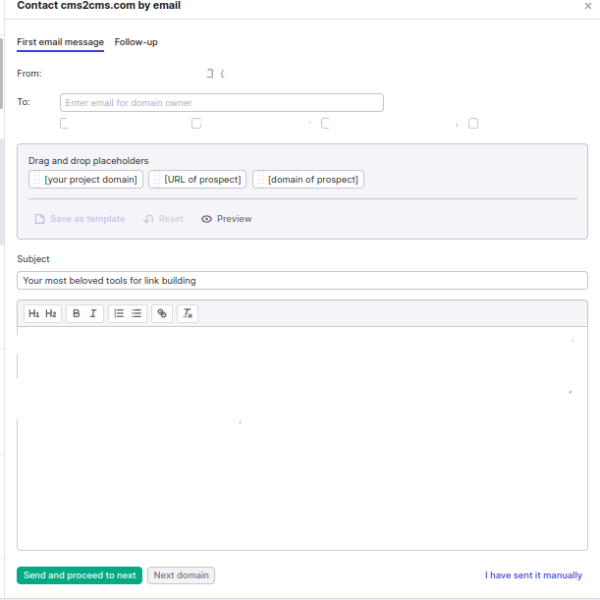
You can choose the mail address to that you want to send the email. Create and add a custom email subject line and body to run the link-building campaign more effectively. Click on the "Send and proceed to next" button once you add the required details.
Step 06: Track the progress of your Link Building efforts.
In the monitor tab, you can track the link-building efforts over time.
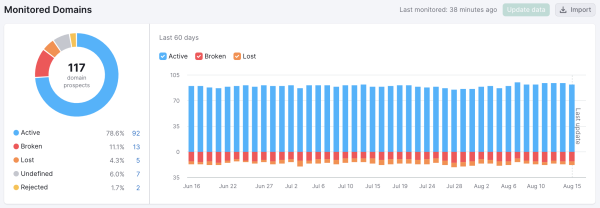
Things you should note when you send out link-building emails.
Do not spam
Make sure that your email is relevant and offers value to your prospect. Always try to reach out to the specific email mentioned to contact the website. Do not spam people within the organization, it may affect you negatively, and you will lose the chance of getting a potential link.
Personalize the message
Include a link to a specific article where your link is relevant
Policy
Check the website policy on backlinking, if any and reach out accordingly.
How Zyxware Using Link Building Tool
We have a good number of listicle content; Our marketing team developed this content after a research and market analysis study. Our content helps an organization's decision-makers make their decision easier. Our marketing team uses this Link Building tool to approach the domains we include in our range. This will helps us to build a strong relationship with them and create quality and a good number of backlinks.
You can reach out to us if you are looking for any digital marketing operation services for your organization.



