Instantly Analytics to Google Sheets
Introduction
Executive dashboards are pivotal in driving operational success in today's fast-paced business landscape. These dashboards empower organizations to make data-driven decisions and collaborate effectively by offering real-time visibility, data consolidation, and visualizations. To overcome the challenges of consolidating data from multiple sources and generating valuable executive reports, automation emerges as a powerful solution.
Instantly Analytics in Google Sheets
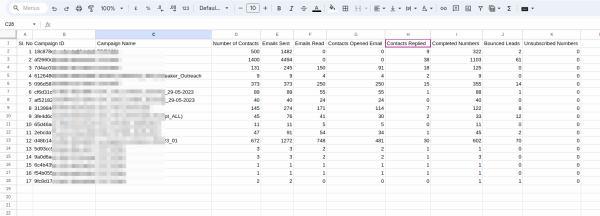
We used Instantly to email drip campaigns and wanted to get the campaign analytics in a spreadsheet. Google AppScript is an easy solution for managing data in a Google Sheet. We could write a script that uses Instantly API and generate the required report in a Google Sheet.
We have created a template Google Sheet for anyone using Instantly who wants to try this. Also, the AppSheet code for pulling data from Instantly API is updated in a GitHub repository.
How to use the Instantly Analytics Dashboard
- Make a copy of the Template.
- Get the Instantly API key from https://app.instantly.ai/app/settings/integrations - go to the Instantly API section and copy the API key.
- Fill in the API key in the Config Sheet.
- Update the dates and click on Generate Report.
Support
This application was developed as an internal tool, and we will continue to improve and optimize this for as long as we use it. If, however, you would like us to customize this or build a similar or related system using Google App Engine, we would be available for commercial support.
The source code is available on GitHub, and if you face any problem in using it, report it on our GitHub issue queue.



