Streamlining Cold Email Campaigns: Building a Scalable, Data-Driven Workflow
Cold email outreach can be a powerful lead generation tool when executed correctly. Yet, like many digital marketing strategies, it requires continuous optimization to achieve its full potential. The secret lies in identifying your ideal audience, crafting compelling messaging, and using data to guide every campaign decision.
In this article, I'll share how we built a custom workflow and analytics dashboard to streamline our cold email efforts. We successfully leveraged a suite of tools to achieve greater efficiency, scalability, and results.
The Composable Solution
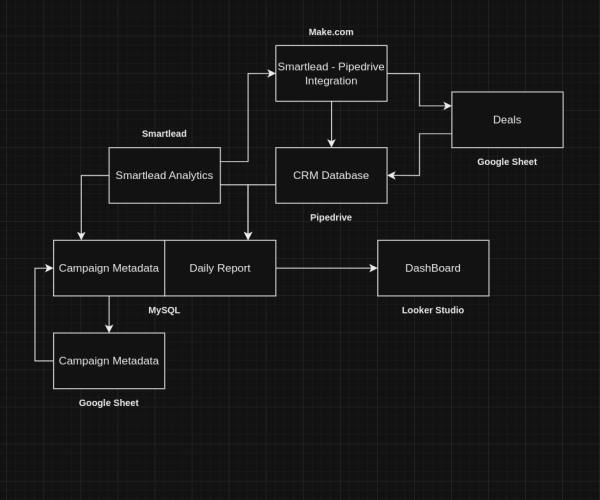
The challenge we faced early on was the lack of a single, all-in-one tool to manage the entire email campaign workflow. We have selected the tools individually and created a composed platform for the outbound campaigns.
The Tools
We chose platforms that excelled in their niche
- Cold Email Platform: Smartlead.ai
- CRM:Pipedriv e
- Database: MySQL
- Metadata Management: Google Sheets
- Dashboard: Looker Studio
- Automation: Make.com (formerly Integromat)
- Bridge Code: Python
- Notifications: Mattermost
Building bridges with custom code
Python scripting was essential to fetch data from various sources, synchronize it with our central database, and automate repetitive tasks.
Centralizing data
Our MySQL database became the backbone, ensuring all campaign data could be analyzed in a unified way.
The Benefits of a Composable Approach
Flexibility: You're not locked into the feature set of one tool. Easily swap out components as your needs change.
Customization: The possibilities for workflow design and dashboard visualizations are much greater.
Best-in-Class Tools: Use the solutions that are truly the best at what they do, instead of settling for all-in-one platforms that might offer 'good enough' functionality but not excel in any one area.
Workflow Overview
1. Campaign Setup (Smartlead.ai): Import lead list, define email sequences, schedule campaign launch.
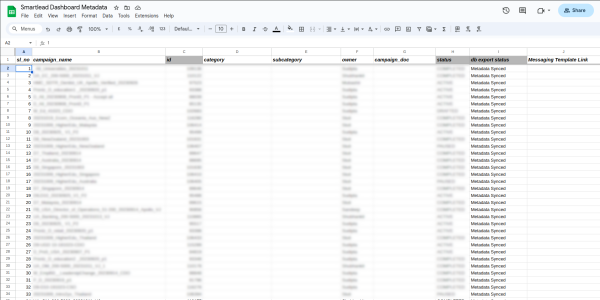
2. Metadata Tracking (Google Sheets): Store campaign name, ID, categories, owner, status and other meta information that we use for all the digital marketing campaign. We pull data from Smartlead.ai to fill certain fields automatically.
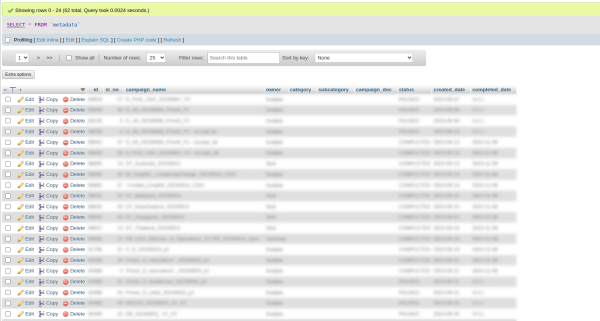
3. Metadata Sync (Python + MySQL): Python script pulls data from Google Sheets, fetches additional metadata via Smartlead.ai's API, and updates both MySQL database and Google Sheets.
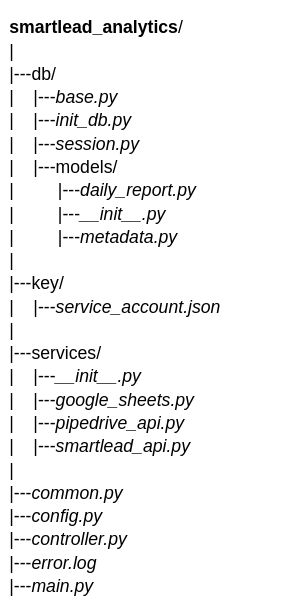
4. Daily Analytics (Python + API Calls): Python script fetches campaign analytics (Smartlead.ai API) and deal information (Pipedrive API), stores the combined data in MySQL.
5. CRM Integration (Make.com): Scenarios are set up to:
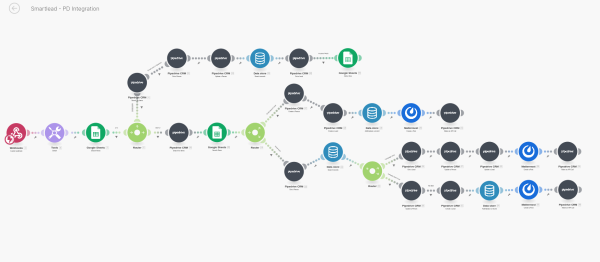
5.1. Create Pipedrive leads from Smartlead.ai responses. We use PipeDrive as the CRM and all responses will be tracked to the corresponding contact at PipeDrive and marked as lead automatically.
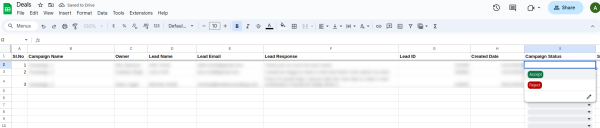
5.2).Convert leads to deals or delete leads upon status changes in a designated Google Sheet. The campaign owner can see the responses received from the campaign in a google sheet. The campaign owner will accept, reject or continue the campaign based on the reply.
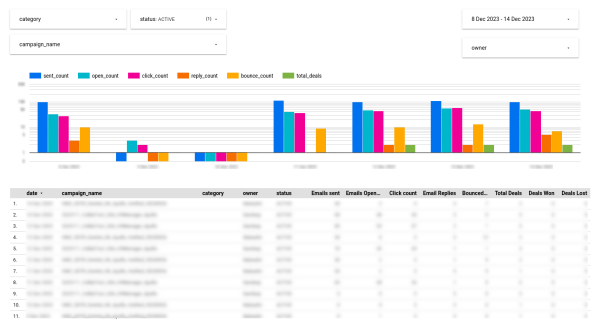
6. Visualization (Looker Studio): Dashboard pulls from MySQL, displays charts and tables for campaign performance analysis.
7. Automation (Cron Jobs): Python scripts execute on schedule to keep data updated.
The Benefits
Centralized Data: Our MySQL database acts as the hub for campaign metadata, email analytics, and CRM deal information, allowing for robust analysis. Multiple campaign data is available in the MySQL tables and we can do further analysis and processing of data as required.
Scalability: The automated nature of this setup allows us to handle increasing email campaign volume without getting bogged down in manual tasks.
Precision Targeting: Our dashboard's granular insights allow us to refine audience segments over time.
Messaging Optimization: We can compare open/click-through rates across subject lines and content, iteratively improving our email communication.
Key Considerations
Customization: Adapt this toolset to your preferred platforms. Similar workflows can be built with other popular cold email tools, CRMs, or visualization solutions.
Dashboard Design: Tailor your Looker Studio dashboard to focus on the KPIs most crucial to your business goals.
Continuous Improvement: Regularly review dashboard data. Use the insights to experiment with targeted offers, refined audience lists, and more impactful messaging.
Want to Set Up Something Similar?
If you'd like help setting up a similar system, I'd be happy to provide more detailed guidance. Here are some starting points:
Workflow Mapping: Diagram your ideal campaign workflow step-by-step, noting which tools are best suited for each task.
API Exploration: Investigate the API documentation for your chosen email platform, CRM, and any other tools you want to include.
Automation Logic: Think through the 'if this, then that' scenarios you want to automate with a tool like Make.com.
You can contact us to know more out the setup we have as well as create something similar for your use case.


