3 Free Tools to Backup Google Universal Analytics Reports
Google Universal Analytics (UA) is scheduled for full shutdown on July 1st, 2024. Google recommends exporting your data directly from the UA interface or, for UA 360 customers, via BigQuery export. However, the UA interface limits downloads to 5,000 records at a time, making comprehensive backups tedious for websites with larger traffic volumes.
There are several free tools to simplify and automate the backup process. Here are three of the most reliable and effective options
1. Matomo
Matomo is a powerful, free, and open-source alternative to Google Analytics. It includes a UA Import plugin designed to help you seamlessly backup your entire UA property.
Pros
- Cost-free, free and open-source: No licensing fees or recurring costs.
- Comprehensive Backup: Downloads everything from your UA property.
- Familiar Interface: Resembles UA with similar reports, filters, and search functionality. You can also export data as CSV if needed.
- Continued Analytics: Matomo is a full-fledged analytics system can act as a GA4 Alternative, letting you collect new data after your UA import, maintaining data continuity.
Cons
- Data is presented in Matomo's report format, possibly differing from UA's.
- UA dimensions (e.g., channel grouping) may not have direct Matomo equivalents
- Import all UA reports to Matomo may be time-consuming. Google's API limits (50,000 calls/day) can further slow things down.
- Require monitoring and manual resuming of downloads if errors occur.
Matomo is best for backing up large websites, multiple UA properties, and when you want a complete backup without hand-picking reports. You may need IT support for setup
Matomo Demo
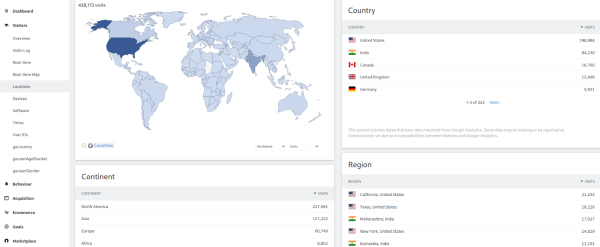
Here is a demo of how Matomo will look like after downloading UA data. This demo has data from from Apr 1, 2023 - Jun 30, 2023.
2. Google Analytics Sheets Add-on
This free Google Sheets add-on lets you export UA reports directly into spreadsheets, providing a convenient way to work with your Universal Analytics data.
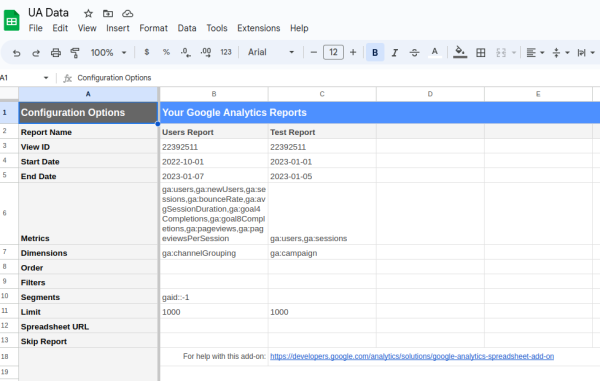
Pros
- Free and easy to set up and use.
- Flexibility to customize which dimensions and metrics you want to download.
Cons
- Google Sheets has a maximum cell limit, potentially restricting data for large websites.
- Sheets can become slow with large datasets.
- You need to select dimensions and metrics for each download.
If you have a small to medium website and want a simple backup solution, the spreadsheet add-on is a great choice. It only requires read-only access to your UA property.
3. UA-Archive (Python Script)
Simplify UA data backup with this Python script - UA-Archive. It automates the process via the UA Reporting API, letting you download reports as CSV files. Using the Google Analytics Reporting API v4, it efficiently handles even large reports with millions of records.
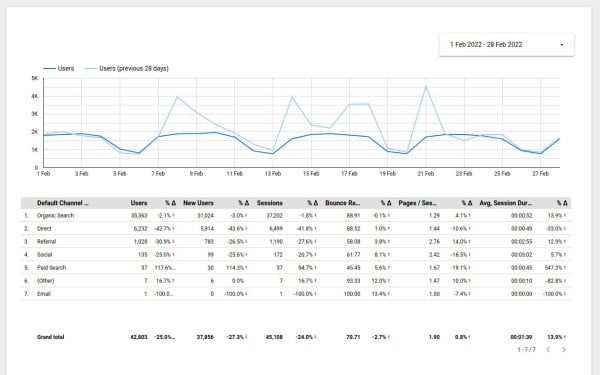
Pros
- Free: No cost to use and fully Free and Open Source.
- Speed: Downloads data from large websites quickly.
- Includes common report templates.
- CSV Format: Data is immediately ready for use with tools like Looker Studio.
Cons
- Technical Setup: Requires IT support.
- You may need to specify dimensions and metrics or utilize the provided templates.
This method is ideal for very large UA properties where you need the flexibility to backup specific, customized reports. IT team involvement is likely needed.
UA Archive Demo
Channel grouping report in LookerStudio using data downloaded with UA Archive.
Conclusion
The optimal tool you need to backup your UA reports depends on your UA property size and requirements:
- Matomo: Perfect for comprehensive backups of multiple websites or when you're unsure of the exact reports you'll need in the future.
- Google Sheets Add-on: A user-friendly choice for small to medium websites where simplicity is key.
- UA Archive Python Script: Ideal for large properties where speed is essential and you have a clear understanding of the specific reports you require.
Our team has successfully automated the UA data backup process for many clients using all these 3 tools.
We offer the following services:
- Downloading required reports as CSV files
- Creating LookerStudio dashboards based on your data
- Importing reports into tools like Matomo
Contact us for the details or checkout the UA data backup page.
Book a Consultation with our Google Analytics Expert!



