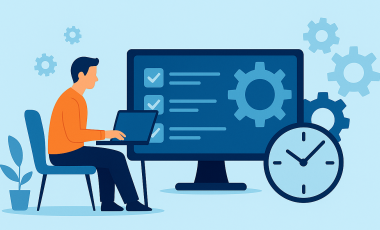Quality Assurance
Test cases/checklists for Mega menu
Navigation Menu bar are intended for helping users navigate through important pages of the website. The navigation menu bar can be customized in different ways. Mega menu is one such customized menu bar, which has got high usability factors compared to traditional navigation menu bars. The main advantage of mega menu is that user can view all options in one area, without scrolling down the content. The user can access the mega menu with just a click or mouse hover thereby saving his/her time.
Following are the test cases / check-lists for mega menu:
- Ensure that on clicking the down arrow or mouse hovering the menu item, displays the mega panel.
- Ensure that the contents on the mega panel is not congested and properly displayed.
- Ensure that when contents under a menu item is small, the area of the mega panel is getting adjusted accordingly.
- Ensure that links to read more are given if there is more content to be displayed.
- Ensure that read more buttons/links on the mega panel directs the user to its corresponding details page.
- Ensure that the images on the mega panel are getting loaded and getting displayed without cropping.
- Ensure the alignment, and spacing among the contents.
- Ensure the positioning of the mega panel. The mega panel should be centre aligned.
- Ensure the loading time for the mega menu.
- Ensure the user friendliness of the mega menu.
- Ensure the browser compatibility of the mega menu.
- Ensure that the mega menu is responsive on different mobile applications.
The mega menu is best opted for commercial websites where different products are categorized. Hope this article helps. Feel free to add your comments.