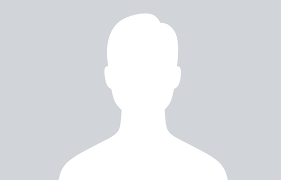Letsencrypt
| 2
min read
Check out how to Fix the Certbot Auto-Renew Error for Let's Encrypt SSL certificates in Ubuntu.

jitsi
| 3
min read
Jitsi meet is a free open source video conferencing web application. Just like Google Meet and Zoom, Jitsi meet provides the option to easily create a meeting in a browser within seconds without additional software or browser extensions. Jitsi doesn't require an account to use its additional features like Screen Sharing, Group chat, Integration with different chat platforms like Mattermost or Slack. Below are the steps to install and configure Jitsi on an Ubuntu server.
Step 1: You will need to have a server with SSH root access.

Technical Solution
| 3
min read
Once the installation of Mattermost in Centos 7 has been completed and everything is working fine as mentioned in the article (Install Mattermost on Centos 7) you can follow the below steps to complete the configuration part.
1) Create the System Admin user and set up Mattermost for general use.
a) Open a browser and navigate to your Mattermost instance. For example, http://<IP-ADDRESS-OF-MATTERMOST-SERVER>:8065.

Technical Solution
| 3
min read
Mattermost's open-source Zoom plugin enables users to start, join voice, video and screen-sharing meetings. The plugin is installed by default and can be activated by following the below steps.
1) Go to System Console > Plugins > Zoom to configure the Zoom Plugin.
2) Enter the Zoom URL and Zoom API URL for the Zoom server, for example, https://yourzoom.com and https://api.yourzoom.com/v2 respectively.
3) Set the API Key and API Secret, generated by Zoom and used to create meetings and pull user data:

Technical Solution
| 4
min read
Mattermost is an open source, self-hosted, team communication platform. There are desktop clients for Windows, MacOS, and Linux and mobile apps for iOS and Android. Mattermost is a better choice for enterprises who want a robust solution with no per-user fees like Slack. When considering the performance point of view, it is having lower CPU usage because they are written in Go and React and hence provide an added advantage based on other competitor chat environments.
Let’s see how we can install Mattermost on Centos 7.

Networking
| 2
min read
rsync is a powerful file and folder synchronisation tool in linux. To read more about rsync please go through this link:
http://www.zyxware.com/articles/2717/how-to-backupcopysynchronise-a-full-folder-lying-on-a-remote-server-onto-another-localremote-machine-easily-using-

Application Development
| 2
min read
rsync is a powerful file and folder synchronization tool in Linux. To read more about rsync please go through this link:
http://www.zyxware.com/articles/2717/how-to-backupcopysynchronise-a-full-folder-lying-on-a-remote-server-onto-another-localremote-machine-easily-using-

Technical Solution
| 2
min read
There are various types of individual high level directories in linux such as /etc, /dev, /proc, /bin, /tmp, /var, /sbin etc. Read on to know more about the directory structure.

Technical Solution
| 2
min read
rsync is a file and folder synchronisation tool in linux. To know more about rsync please go through this link:
http://www.zyxware.com/articles/2717/how-to-backupcopysynchronise-a-full-folder-lying-on-a-remote-server-onto-another-localremote-machine-easily-using-

Technical Solution
| 1
min read
rsync is a file and folder synchronisation tool in linux. To know more about rsync please go through this link:
http://www.zyxware.com/articles/2717/how-to-backupcopysynchronise-a-full-folder-lying-on-a-remote-server-onto-another-localremote-machine-easily-using-