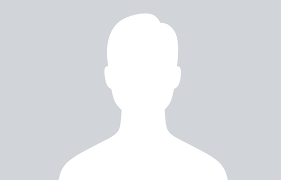Technical Solution
| 2
min read
The sshd_config file refers to the main configuration file that allows the user to make the changes in the features of SSH protocol. There are many features for this protocol and these can be made or changed according to the users needs. And by making configuration changes it also allows the user to provide more security to server/system that we are using. Some of the main features are listed below.

Technical Solution
| 4
min read
The iptables is nothing but a program that controls the linux based firewall that handles filtering for IPV4 and ip6tables for handling IPV6.

Drupal Technical
| 3
min read
If Config server firewall(CSF) is installed on your server then, you can edit the firewall configurations from the command line using the following commands.

Technical Solution
| 2
min read
Most of us must be familiar with this message. After making the necessary changes to file and after going through the steps like git add, git commit, I tried git pull from server and got the following error message.

Technical Solution
| 2
min read
The following is the shell script that will shutdown all computers in the network. This script will be really help full for system administrators who need not want to check all systems, whether all the systems in the office has been shutdown properly when the employees leave the office. The script will check all the active ips in the network and write the those ips to a file. It also login to each system and execute the shutdown command. The things that are to be done before running the script is to 'Make sure your public-key has been added in the authorized_keys file in .ssh folder of root'. This allows the script to login to each system by the method of public-key authentication rather than prompting for password. And also the 'StrictHostKeyChecking no' will avoid all prompts during ssh.

Technical Solution
| 3
min read
In Ubuntu, new applications are usually available as deb packages. Although Ubuntu comes packaged with gui package management tools like synaptic, the command line provides a much faster way. Read on to know how to manage deb packages in Ubuntu from the command line using apt-cache.

Technical Solution
| 1
min read
This is a small shell script that will help to detect ip conflicts in a network. The notify-send command, used in the script, will enable a popup if any ip conflict is detected. You can run this script in cron. You will get a notification as pop up, if there is any ip conflict in the network.

Technical Solution
| 4
min read
Nmap(Network-mapper) is an open source tool that is pretty useful for networking scanning. This tool provides various options that are useful for carrying out security audits. Nmap is a powerful tool used to check the network inventory, host uptime etc. If you are a GNU/LINUX administrator, you may find the following 10 Nmap commands extremely useful
Some of the useful Nmap commands are as mentioned below:

Technical Solution
| 2
min read
If you are using GNU/Linux, you are likely to be familiar with the command line, usually Bash, which of course means that you would be working with tar archives (tape archives). The need to extract a single file from a tar archive/file is a common situation faced by bash users. Read on to know how to do it.

Technical Solution
| 2
min read
The apt-cacher-ng configuration requires certain changes to be made on the client side. Few changes has to be made on the client system so that during the download process the client system can check for the packages in the apt-cacher-ng server. And if the apt-cacher-ng server doesn't have the required package it will download it from the web. So the client configuration helps to make the download more faster and also helps to reduce the internet connection usage.
The few things that are to be noted before configuring apt-cacher-ng clients are