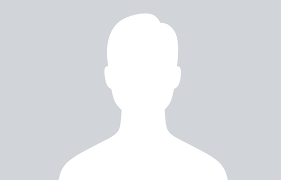Technical Solution
| 2
min read
SSH Protocol's features can be changed using the sshd_config file.The sshd_config file is the main configuration file that allows the user to make the changes in the features of SSH protocol. This file resides in /etc/ssh folder. There are many features for this protocol and these can be made or changed according to the users needs. By making configuration changes, the protocol also provides more security to the user and server/system that we are using. Some of the main features of the SSH protocol are listed below.

Technical Solution
| 2
min read
This article lists some of the basic MySQL commands how to create a new database, a new database user and granting privileges to a user.
How to create a new database from terminal.
The first step here is to log in as the MySQL root from terminal using the following command.
mysql -u root -p Now this will prompt for the MySQL root password.
Enter password : After entering the MySQL root password we will be able to log in to the MySQL prompt.
The next step is to create the new database.

Technical Solution
| 2
min read
Apt-cacher-ng can be defined as an apt proxy which caches the packages which you download locally on your computer. Consider you are using a network of computers and you have to install a package on each system then it will be great to configure an apt-cacher-ng on any system in your network so that it will cache the packages once they have been downloaded. Read on to know how to configure Apt-cacher-ng server in Ubuntu

Technical Solution
| 2
min read
Sometimes after ubuntu installation we may find certain notification box saying "System program problem detected". This is because the notification is enabled in the apport file in the system. You can enable/disable this notification. All you have to do is to edit the /etc/default/apport file and change the enable value to 0 to disable the notification and if you want enable this change this back.
You can follow the below steps to disable this notification.

Technical Solution
| 2
min read
I assume most of us are familiar with creating tar, tar.gz and tar.bz2 files. But do you know how to learn what is inside that tar file without extracting it? If your answer is "No" then you have come to the right place.
The following commands can be used to list the contents of a tar, tar.gz, tar.bz2 files. These commands becomes handy when you have multiple tar files and if you are searching for a particular file or folder.
To list the contents of a tar file :
tar -tvf filename.tar To list the contents of a tar.gz file :

Networking
| 2
min read
As you have configured the apt-cacher-ng server, Now you have to change the directory where the packages will be downloaded. This is to ensure that you will provide a directory which has large space to store files or packages. To change the current directory to a new directory you have to the following steps.
To change the path you have to edit the following configuration file

Technical Solution
| 3
min read
On certain servers, there are chances of our IP addresses getting blocked when we accidentally enter the wrong password multiple times or when we unintentionally try to ssh via the wrong port multiple times. The IP will be blocked for a certain period of time. If you have faced the same issue then read on to know how to block blacklisted IP addresses on a WHM based GNU/Linux server.

Technical Solution
| 2
min read
Here is a script to help you find empty directories located under a specified parent-folder. The file folders.txt contains the list of folders that are to be passed as input to the script. The script will now check all the folders mentioned in the file folders.txt, and give the list of folders that are empty. The output can either be seen at the terminal or it can be passed to a file via a redirector.
Here is the code for the same:

Technical Solution
| 3
min read
This is a script to create a particular directory under all subdirectories in a parent directory. Consider the case when a parent directory consists of more than 100 folders and you want create a new folder under all these directories, with the same name. Doing this manually would be a mess. This script would help you do this in no time.
These are the steps for executing the script:
First, add the exact path where the parent directory is present, and the name of the folder that is to be created.

Technical Solution
| 4
min read
The function of the script is to rename a specific-directory present under all sub-directories of a specified parent folder. Consider, you have a particular folder under all sub-directories of a folder and you want to rename all of those occurrences. Doing it manually would take much time. Here is a script to make it easy for you.
The script takes the following inputs:
'path' is the absolute path of the parent folder, and
'foldername.txt' is a text file which contains the names of the subdirectories under each of which the specific directory has to be renamed.