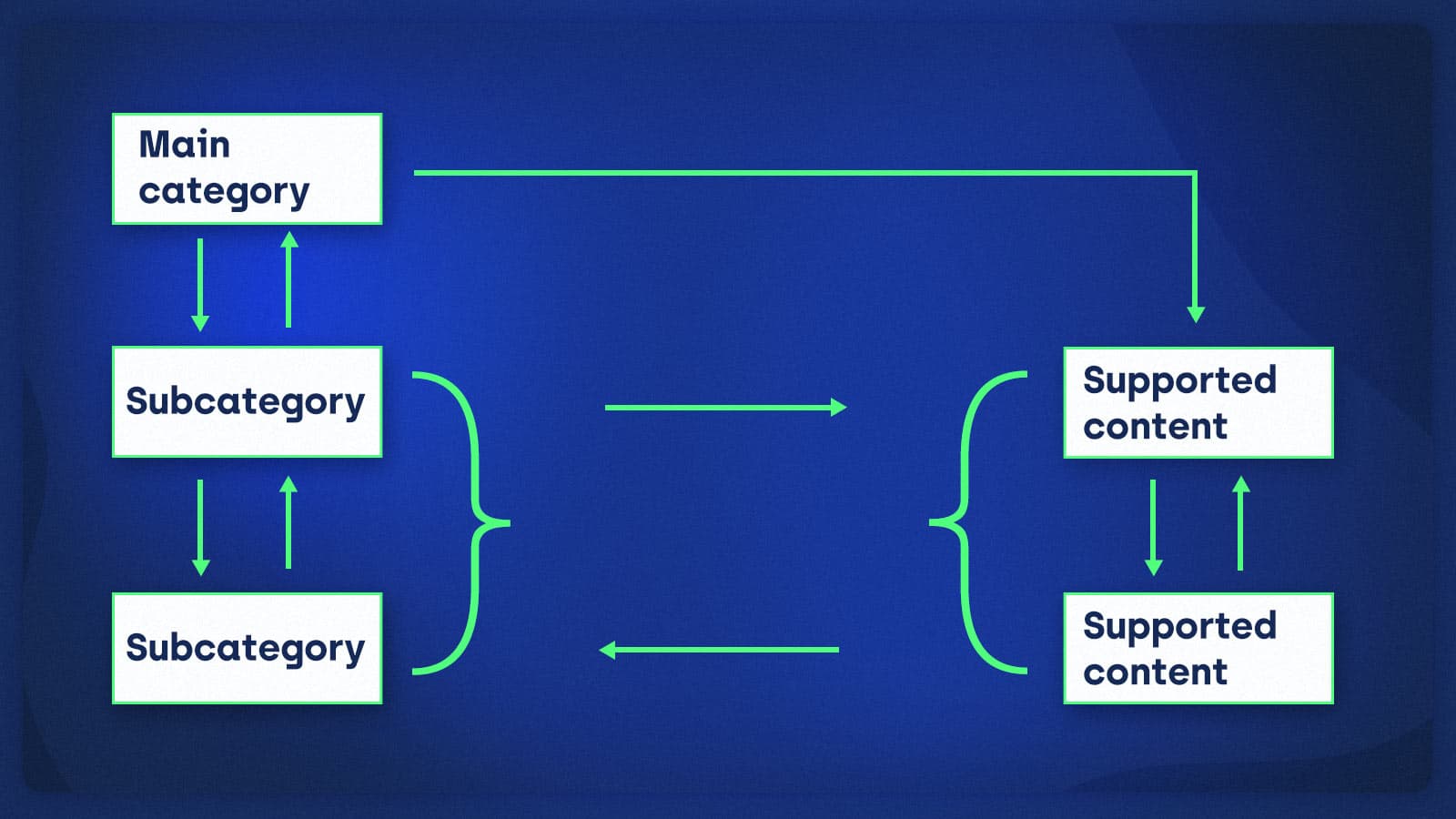I have a vocabulary in my drupal project and I want to make the vocabulary as a single select in one of my content types. I can do it in the form_alter. But to select the vocabulary item in the form_alter, I need its vocabulary-id. I dont want to hard code vocabulary-id in my code, so I searched for a drupal core function to get the vocabulary id from its name. In drupal 7 there is a function to get the entire vocabulary object from its machine name. But in drupal 6 there is no core function to get vocabulary id from its name. So I created a custom function to get the vocabulary id from its name. See the following function I programmed, to get the vocabulary id from its name.