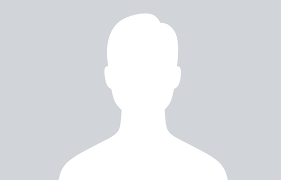Drupal Technical
| 1
min read
In Drupal we use the global path variables for specific reasons.
If in any case there is a change in your site url you just have to update the general configuration page and by doing so every link in your site would be automatically updated. Using the path variable is also less prone to errors.Read on to know how to use the global path variable in Drupal

Drupal Technical
| 2
min read
Drupal provides a Shipping module that comes into use when you have a store and you want to ship your products to another location.
Ubercart has a flexible module that provides custom shipping quotes based on configurable weight ranges and custom shipping zones.
For this all you have to do is to download and install the uc_global_quote module.
Steps:
Step 1: Download the uc_global_quote module from drupal.org on to the sites/modules folder.
Step 2: For configuring the module go to /admin/modules and enable shipping, shipping qoutes and flat rate modules.

Drupal Technical
| 3
min read
Coupons are used to redeem discounts while purchasing products from a store. They are mainly used for sales promotion. Here we are considering a coupon to be set for our products in our Drupal / Ubercart store so as to enable us to provide rebate or financial discounts for our products. Coupons can be set for products as a product feature. These coupons will be emailed to the user after the checkout.

Drupal Technical
| 3
min read
One of our clients required us to create a Drupal based web application to generate QR code from text in their Drupal site. If you are looking for a way to generate QR code from any text in your Drupal site then read on to find out more .

Technical Solution
| 3
min read
Enabling the jQuery effects on a page is now no more a mess. Using a plugin called Adipoli, it is as simple as this to show different effects for our content:
Add the necessary js files and css files.
Select the element on which the effect is to be applied.
Invoke the tooltip plugin.
So here is the code:
$(document).ready(function(){
$('.imgsmile').adipoli({
'hoverEffect' : 'popout'
});
});
There are still more effects that you can add up on other than popout:

Drupal Technical
| 2
min read
DTD stands for Document Type Declaration. We have been using this as the header in all HTML files since the very first day we started working on HTML. But have you ever wondered what it does or what can happen if doctype is not specified? Read on to know what is DTD and how it should be implemented in a Drupal website

Drupal Technical
| 2
min read
A Drupal+Ubercart site with a store where users can purchase your products and no links to indicate the number of products anywhere in your site seems too annoying. It would be nice if there is a way to update the cart count as soon as a product is added to the cart.
Here is the code snippet to get the total number of contents in the cart:
<?php print count(uc_cart_get_contents()); ?>
You can theme the content accordingly to show the contents in style:
<?php print count(uc_cart_get_contents()); ?> items

Technical Solution
| 2
min read
XHTML Validation serves the purpose of rechecking our site to see if it follows the W3C standards. It not only ensures quality, but also teaches us good coding practices and thereby eases maintenance. Validating one's code before taking it live serves as a sign of good professionalism in a coder's career.
Common errors found during XHTML validation are listed below:
1. Not closing empty tags. Empty tags are tags that do not contain any content.

Drupal Technical
| 2
min read
Do you want to display a login form in a popup? Here is a simple way of displaying the login form in popup using Colorbox in Drupal 7. For this, we need Colorbox module for Drupal 7 installed. Now, follow these steps: