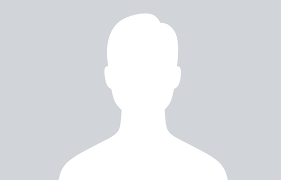Drupal Technical
| 2
min read
Boost is a Drupal module which provides static page caching for anonymous users. Boost caches a page when a user first visits a page and the the succeeding users are given the cached version of the page. The biggest advantage of Boost is that it works well in shared hosting environments and it provides fresh content for logged in users. Read on to know how to configure Boost in a Drupal 7 website.

Drupal Technical
| 3
min read
Drupal depends on a cron system to execute period tasks in Drupal. This cron system in turn expects a call to the cron.php file from a client either as a Drupal shell request or as an http request to the Drupal site. The following outlines how to set up a cron job in an Amazon AWS server set up using the bitnami stack.

Drupal Technical
| 2
min read
Some times we need to protect our site from public users and make it available only to selected number of users. For examply you might want to protect your alpha site from the public and from search engine bots. In such situations we protect our site with HTTP password. Follow the below steps for protecting your Drupal site with HTTP password. This was written for an Amazon AWS server but should work on most GNU/Linux servers.

Drupal Technical
| 2
min read
Multisite concept allow us to run multiple sites in single drupal core installation . Each site in the multisite will have it's own modules and themes as well as files folders. Setting up multiple sites like this will save on patch administration, permissions administration, setting up APC etc. Follow the below steps for running multiple sites in single drupal installation.

Drupal Technical
| 3
min read
If you want to send out mails from your Drupal website hosted on an Amazon AWS you would want to install a mail server on the AWS instance. Sendmail is an easy mail server to install and set up. Read on for knowing how to install sendmail on your Amazon AWS if it was set up using a Bitnami AMI based on Ubuntu.

Drupal Technical
| 2
min read
Drupal theme regions are specific areas defined in a theme into which we place blocks. We can create several regions based on our layout requirements. We define the regions in the theme's info file.

Technical Solution
| 1
min read
We were trying to create a new theme for our Drupal site and we came across an issue. How to create div "left" to be the same height as div "right" which can be smaller or bigger?
Is it possible to have the "left" div height adjusts automatically according to the "right" div height?
Here is what saved us:

Drupal Technical
| 2
min read
Are you looking to create a block of nodes related to one of the taxonomy terms in your current node? Just take an easy way to get this done on your Drupal site.
For Drupal 7, follow these steps: