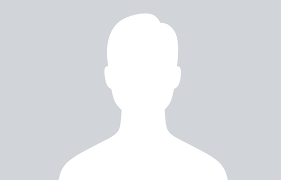News
| 3
min read
RedmineAutoTrack is an application to automatically track the time for tickets for Redmine users. It will track all the activities and log the time you spend on every ticket accurately. Once you open a Redmine issue in your browser the application will automatically add it to the RedmineAutoTrack issues menu and it will start logging the activity time against the selected issue until you pick a new issue or select another issue in the menu.

Technical Solution
| 1
min read
Some of the latest Laptops especially Dell Inspiron 5420 and Lenovo G580 series comes with Atheros Network driver which has some problem with Ubuntu 12.04. The problem is that it will not detect the wired network connection(eth0) even though wireless connection is working fine. We can solve this issue by installing the proper network driver.

Technical Solution
| 7
min read
Unlike proprietary operating systems that comes up with a rudimentary set of applications, Ubuntu and GNU/Linux in general has thousands of freely available Free Software applications available for installation directly from the Internet. These applications are usually available from software archives referred to as repositories. The official Ubuntu repositories contain more than 30000 applications. Having the Ubuntu repositories on DVD can be useful for those users who don't have access to the Internet or has only limited connectivity from the machine where they have their Ubuntu installed but have access from somewhere else to download the repository. Here is a step by step instruction on how to download the complete Ubuntu repositories and build your own set of Ubuntu Repository DVDs. For those who would like to get it done the easy way you can buy a set of Ubuntu Repository DVDs via our RequestCD program

Technical Solution
| 5
min read
Ubuntu 12.04 comes with a bug that it will not mount the cdrom on proper path and that prevents installation of applications from the Ubuntu Repositories even if you add the repositories via apt-cdrom successfully.
Whenever you try to install applications you'll get an error message like
E: Unable to stat the mount point /media/cdrom/ - stat (2: No such file or directory)
Here is how to fix this problem: