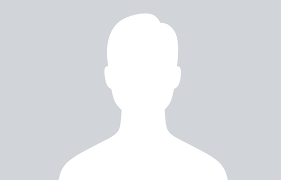Quality Assurance
| 1
min read
Are you looking for a method to measure your test coverage? Are you finding it difficult to give an exact percentage of your testing? If so here is a simple template for you to calculate the test coverage. As we know, test coverage is the amount of testing performed. It could be calculated as below:
(Number of test cases executed/Total number of test cases) X 100%

Testing
| 3
min read
Slideshow is one of the common functionality you would find in the homepage of websites. It is nothing but the slides with text/pictures used to give an idea of the website. It can be used to summarize the various aspects of the company into a compact and user-friendly slider. Slideshows can be of different designs. Some of the websites use buttons to highlight the navigation of the slides while others use numbers, thumbnail images and so on. Here I have included an image, in which numbering is used for highlighting slider navigation.

Quality Assurance
| 4
min read
We all are familiar with the drop-downs on website. It is used to list a series of items under a box/menu. Suppose we have a page which lists apparels. And in apparels we have categories like shirts, t-shirts, trousers etc. We can sort these categories with the help of a drop-down (select tool). The working of drop-down is in such a way that, by default the drop-down will list only one item. When user clicks the down arrow which is displayed near to the menu, the drop-down will be dropped down and will list all the choices below. The drop-down may have pretty large list of items. So in order to select the down most items, there will option for users to scroll down. These are the primary things about a drop-down. Now lets see the test cases for testing the drop-down.

Testing
| 4
min read
Reporting the identified bug to the developer is the first and foremost task of a tester. The tester should report the bugs in such a way that the developer can make out the bug from the report, without any further queries. For this, the tester should include every minute details of a bug in the report he/she prepares. Sometimes you may find it difficult to report bug with mere words. At this point, the importance of screen-shots come into play. In Zyxware we use Gimp, a free and open source software for editing the screen-shots. This article is meant for users who are getting used to Ubuntu and in search for a start up guide/basic steps to use the gimp for editing your screen-shots. Read on the following steps:

Testing
| 5
min read
Performance testing is one of the testing methods which is carried out to ensure the quality of the product/website we deliver. It mainly focuses on the speed of the application, possible load the product can support, amount of stress the website can handle, user's access to the website etc.
Following are the some of the checklists that you can refer while carrying out the performance testing of your application. Read on to know more.

Testing
| 4
min read
Importing and exporting files are common features we come across in software development. In one of my projects, I had to import large sized files which needed to be exported as well. Since normal process of importing and exporting files may cause problems when there is a network connectivity issue, we opted for Drupal's Batch API process to do this functionalities. Following are the client requirements:

Quality Assurance
| 3
min read
While using websites with numerous web pages, you might feel confused like which page you are currently in or from which page you reached the current page. For tracking this navigation, websites often use breadcrumbs or breadcrumb trail. Breadcrumbs are usually seen at the top of site pages. It is nothing but listing of website links separated by a greater-than sign (>). Here what user should do is just click the links and navigate to corresponding pages. Each link on breadcrumbs are termed as Levels. The main advantage of these links is helping users navigate to higher level pages of the site. Following are some of the test cases that can be referred while testing breadcrumbs in a site.

Quality Assurance
| 3
min read
Navigation Menu bar are intended for helping users navigate through important pages of the website. The navigation menu bar can be customized in different ways. Mega menu is one such customized menu bar, which has got high usability factors compared to traditional navigation menu bars. The main advantage of mega menu is that user can view all options in one area, without scrolling down the content. The user can access the mega menu with just a click or mouse hover thereby saving his/her time.

Testing
| 3
min read
Test cases and Test Scenario are the documents used by the testers to ensure that the application meets the customer requirements. These are the most important documents that the testers prepare prior to testing. Even though the core objective of the documents is the same, there is a difference in their representation. Read on to know more.

Testing
| 3
min read
Use case lists the steps involved in the interaction between the actor and the system. Here actor refers to the users who are interacting with the system. The main objective of the use case is to co-ordinate the functional requirement, user roles and basic flow of actions into a single document. Like SRS, 'use case' template is prepared at the beginning of the SDLC. The use cases are often prepared by the Business Analysts. The main difference between use case and test case is that, use case focuses on the requirement of the site (business requirement) while test cases include different scenarios (positive and negative) for ensuring the correctness of the application. Use case can be used as a reference for writing test cases, for getting a basic work flow of the site. Since use cases focuses on the customer requirement, the document plays an important role in ensuring the quality of the product. Here is a use case template, you can refer while preparing Use cases for your projects.