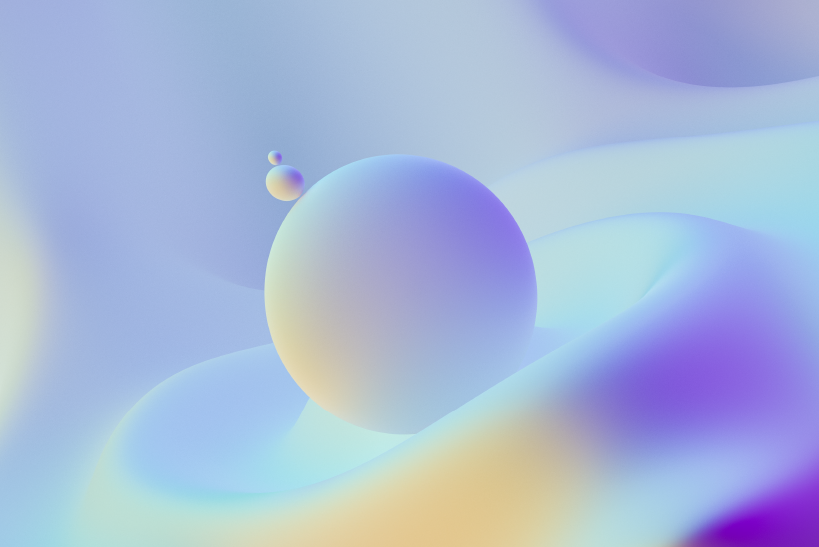
Parsix GNU/Linux 7.5. is the Debian-based distribution for desktop computers ships with GNOME Shell 3.14 as the default desktop environment, offers UEFI boot support and runs atop version 3.14 . Parsix GNU/Linux 7.5 (code name Rinaldo) brings the stable GNOME 3.14 desktop environment, a new kernel built using our modernized kernel build system, updated installer, a new version of systemd and an upgraded X.Org Server. This version has been synchronized with Debian Wheezy repositories as of April 26, 2015. Parsix Rinaldo ships with GNOME 3.14 and LibreOffice 4.3.3 productivity suit by default. Highlights: improved desktop performance thanks to X.Org 1.16.4, updated installer system with better UEFI support, GNOME Shell 3.14.4, GRUB 2, GNU Iceweasel (Firefox) 37.0.2, GParted 0.12.1, Empathy 3.12.8, LibreOffice 4.3.3, VirtualBox 4.3.18 and a kernel based on Linux 3.14.41 with TuxOnIce 3.3, BFS and other extra patches. Live DVD has been compressed using SquashFS and XZ.
About Parsix
Parsix GNU/Linux is a live and installation DVD based on Debian GNU/Linux. The project's goal is to provide a ready-to-use and easy-to-install operating system based on Debian's testing branch and the latest stable release of the GNOME desktop environment. Extra software packages are available for installation from the distribution's own software repositories.
Code Name
Rinaldo
Distribution Name
Parsix
Version
7.5
Architecture
Amd64
Number of Media
1
Size
1.1GB
Media Type
DVD
Software Type
Linux
http://www.parsix.org/wiki/ReleaseNotes75r0




