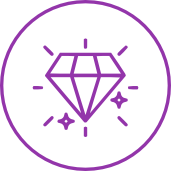Use case lists the steps involved in the interaction between the actor and the system. Here actor refers to the users who are interacting with the system. The main objective of the use case is to co-ordinate the functional requirement, user roles and basic flow of actions into a single document. Like SRS, 'use case' template is prepared at the beginning of the SDLC. The use cases are often prepared by the Business Analysts. The main difference between use case and test case is that, use case focuses on the requirement of the site (business requirement) while test cases include different scenarios (positive and negative) for ensuring the correctness of the application. Use case can be used as a reference for writing test cases, for getting a basic work flow of the site. Since use cases focuses on the customer requirement, the document plays an important role in ensuring the quality of the product. Here is a use case template, you can refer while preparing Use cases for your projects.